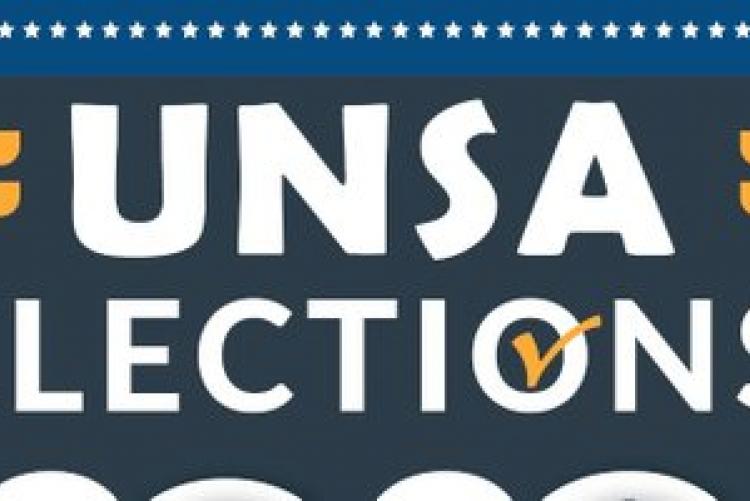0
The Faculty and Campus Students' Association Elections will be held on Friday, March 25, 2022. Students will cast their votes via the e-ballot portal from 8am-5pm. The platform is accessible via eballot.uonbi.ac.ke
Requirements to access the eballot system
- Access to computer or smartphone with internet connection
- AD user credentials. AD user credentials are the same credentials as used on SOMAS and eclass platforms. Thus your username is derived from Registration number without the slashes
-For instance, given the registration number B11/9999/2030 username is b1199992030
- In case you forgot or have not activated AD credentials please visit adstudents.uonbi.ac.ke and click on forgotten password
Steps of voting for your favorite teams
- Login to eballot.uonbi.ac.ke
- Navigate to My Ballots → you are enrolled in one faculty or Campus which you are eligible to vote.
- Click on the red poll icon once the polls are open
- Select your favorite team to VOTE then submit your VOTE by clicking the button
If you have challenges accessing the eballot please write to your UNSA faculty ICT Support Teams: unsafbe@uonbi.ac.ke
- Log in to post comments